按钮
Button 按钮
Button是一个纯NativeBase组件。按钮是应用程序的组成部分。它们用于各种目的,例如,提交或重置表单,导航,执行交互式操作,例如在点击按钮时在应用中显示或隐藏某些内容等。
注意:始终从带有按钮的
NativeBase导入和使用Text
句法
import React, { Component } from 'react';
import { Container, Header, Content, Button, Text } from 'native-base';
export default class ButtonExample extends Component {
render() {
return (
<Container>
<Header />
<Content>
<Button>
<Text>Click Me!</Text>
</Button>
</Content>
</Container>
);
}
}
属性:
| 属性 | 默认值 | 选项 | 描述 |
|---|---|---|---|
| active | - | boolean | 按钮状态 |
| transparent | true | boolean | 是否透明 |
| bordered | - | - | 应用 outline 按钮样式 |
| rounded | - | - | 呈现略微圆边的按钮 |
| block | - | - | 块级按钮 |
| full | - | - | 全宽按钮 |
| disabled | true | boolean | 不能点击 |
| small | - | - | 小按钮 |
| large | - | - | 大按钮 |
| iconRight | - | - | 图标的右填充 |
| iconLeft | - | - | 图标的左边填充 |
| light | - | boolean | 按钮的浅白色背景颜色 |
| primary | - | boolean | 按钮的蓝色背景颜色 |
| success | - | boolean | 按钮的绿色背景颜色 |
| info | - | boolean | 按钮的浅绿色背景颜色 |
| warning | - | boolean | 按钮的黄色背景颜色 |
| danger | - | boolean | 按钮的红色背景颜色 |
| dark | - | boolean | 按钮的黑色背景颜色 |
按钮主题
NativeBase提供多种颜色的按钮。
NativeBase提供以下颜色主题:
Primary (default)SuccessInfoWarningDangerLightDark
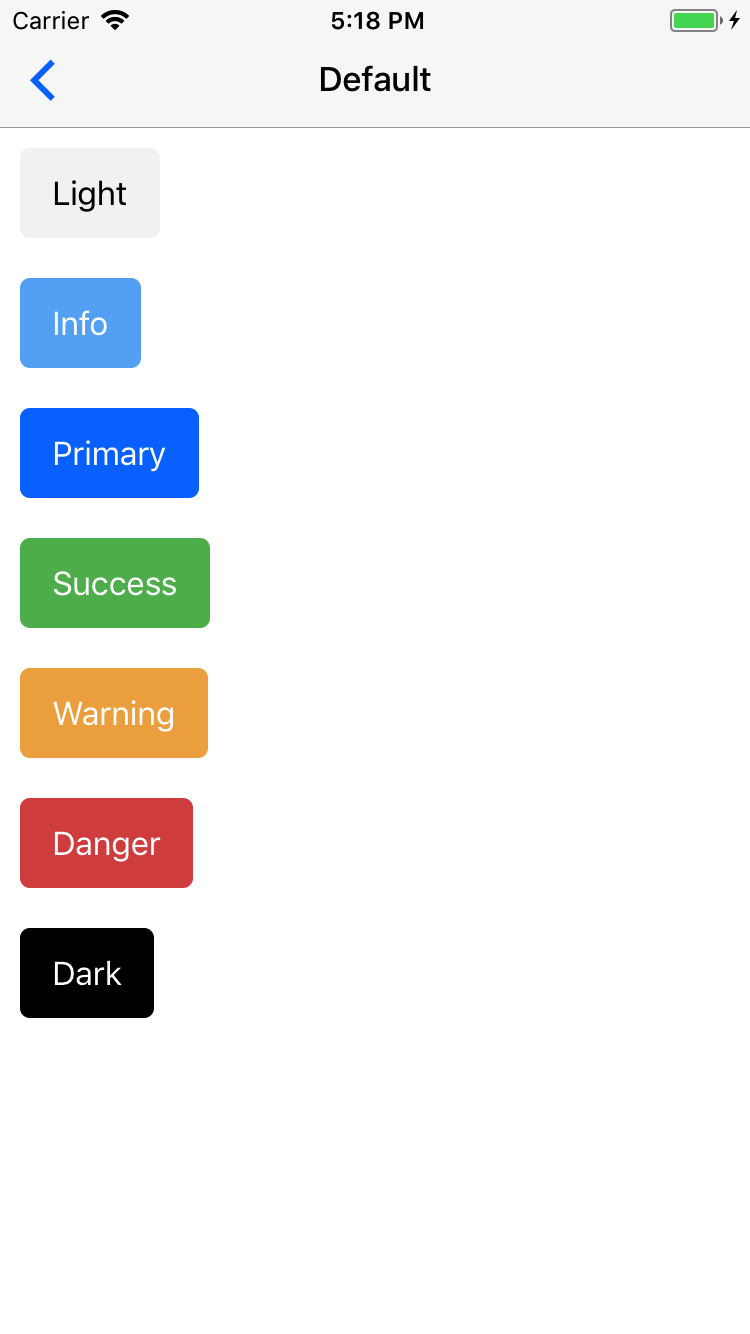
透明按钮 Transparent Button
transparent将呈现没有边框且没有背景颜色的按钮。

代码示例:
import React, { Component } from 'react';
import { Container, Header, Content, Button, Text } from 'native-base';
export default class ButtonTransparentExample extends Component {
render() {
return (
<Container>
<Header />
<Content>
<Button transparent light>
<Text>Light</Text>
</Button>
<Button transparent>
<Text>Primary</Text>
</Button>
<Button transparent success>
<Text>Success</Text>
</Button>
<Button transparent info>
<Text>Info</Text>
</Button>
<Button transparent warning>
<Text>Warning</Text>
</Button>
<Button transparent danger>
<Text>Danger</Text>
</Button>
<Button transparent dark>
<Text>Dark</Text>
</Button>
</Content>
</Container>
);
}
}
轮廓按钮 Outline Button
Outline轮廓按钮样式

代码示例:
import React, { Component } from 'react';
import { Container, Header, Content, Button, Text } from 'native-base';
export default class ButtonOutlineExample extends Component {
render() {
return (
<Container>
<Header />
<Content>
<Button bordered light>
<Text>Light</Text>
</Button>
<Button bordered>
<Text>Primary</Text>
</Button>
<Button bordered success>
<Text>Success</Text>
</Button>
<Button bordered info>
<Text>Info</Text>
</Button>
<Button bordered warning>
<Text>Warning</Text>
</Button>
<Button bordered danger>
<Text>Danger</Text>
</Button>
<Button bordered dark>
<Text>Dark</Text>
</Button>
</Content>
</Container>
);
}
}
圆形按钮 Rounded Button
圆形按钮样式

代码示例:
import React, { Component } from 'react';
import { Container, Header, Content, Button, Text } from 'native-base';
export default class ButtonRoundedExample extends Component {
render() {
return (
<Container>
<Header />
<Content>
<Button rounded light>
<Text>Light</Text>
</Button>
<Button rounded>
<Text>Primary</Text>
</Button>
<Button rounded success>
<Text>Success</Text>
</Button>
<Button rounded info>
<Text>Info</Text>
</Button>
<Button rounded warning>
<Text>Warning</Text>
</Button>
<Button rounded danger>
<Text>Danger</Text>
</Button>
<Button rounded dark>
<Text>Dark</Text>
</Button>
</Content>
</Container>
);
}
}
块状按钮 Block Button
块状按钮样式

代码示例:
import React, { Component } from 'react';
import { Container, Header, Content, Button, Text } from 'native-base';
export default class ButtonBlockExample extends Component {
render() {
return (
<Container>
<Header />
<Content>
<Button block light>
<Text>Light</Text>
</Button>
<Button block>
<Text>Primary</Text>
</Button>
<Button block success>
<Text>Success</Text>
</Button>
<Button block info>
<Text>Info</Text>
</Button>
<Button block warning>
<Text>Warning</Text>
</Button>
<Button block danger>
<Text>Danger</Text>
</Button>
<Button block dark>
<Text>Dark</Text>
</Button>
</Content>
</Container>
);
}
}
全按钮 Full Button
全按钮样式

代码示例:
import React, { Component } from 'react';
import { Container, Header, Content, Button, Text } from 'native-base';
export default class ButtonFullExample extends Component {
render() {
return (
<Container>
<Header />
<Content>
<Button full light>
<Text>Light</Text>
</Button>
<Button full>
<Text>Primary</Text>
</Button>
<Button full success>
<Text>Success</Text>
</Button>
<Button full info>
<Text>Info</Text>
</Button>
<Button full warning>
<Text>Warning</Text>
</Button>
<Button full danger>
<Text>Danger</Text>
</Button>
<Button full dark>
<Text>Dark</Text>
</Button>
</Content>
</Container>
);
}
}
图标按钮 Icon Button
图标按钮样式
![]()
代码示例:
import React, { Component } from 'react';
import { Container, Header, Content, Button, Icon, Text } from 'native-base';
export default class ButtonIconExample extends Component {
render() {
return (
<Container>
<Header />
<Content>
<Button iconLeft light>
<Icon name='arrow-back' />
<Text>Back</Text>
</Button>
<Button iconRight light>
<Text>Next</Text>
<Icon name='arrow-forward' />
</Button>
<Button iconLeft>
<Icon name='home' />
<Text>Home</Text>
</Button>
<Button iconLeft transparent primary>
<Icon name='beer' />
<Text>Pub</Text>
</Button>
<Button iconLeft dark>
<Icon name='cog' />
<Text>Settings</Text>
</Button>
</Content>
</Container>
);
}
}
按钮大小 Button Size
small:适用于小尺寸按钮。 large:适用于大尺寸按钮。

代码示例:
import React, { Component } from 'react';
import { Container, Header, Content, Button, Text } from 'native-base';
export default class ButtonSizeExample extends Component {
render() {
return (
<Container>
<Header />
<Content>
//Small size button
<Button small primary>
<Text>Default Small</Text>
</Button>
//Regular size button
<Button success>
<Text>Success Default</Text>
</Button>
//Large size button
<Button large dark>
<Text>Dark Large</Text>
</Button>
</Content>
</Container>
);
}
}
禁用按钮 Disabled Button
禁用的按钮无法使用且无法点击

代码示例:
import React, { Component } from 'react';
import { Container, Header, Content, Button, Text, Icon } from 'native-base';
export default class ButtonDisabledExample extends Component {
render() {
return (
<Container>
<Header />
<Content>
<Button disabled>
<Text>Default</Text>
</Button>
<Button disabled bordered>
<Text>Outline</Text>
</Button>
<Button disabled rounded>
<Text>Rounded</Text>
</Button>
<Button disabled large>
<Text>Custom</Text>
</Button>
<Button disabled iconRight>
<Text>Icon Button</Text>
<Icon name="home" />
</Button>
<Button disabled block>
<Text>Block</Text>
</Button>
</Content>
</Container>
);
}
}
